
Billing and subscription settings

How do I activate e-mail notifications?

How do I personalize the Timesheet in iFlow?

How do I print requests and certificates?

How do I update the Public holiday list?

Paid leave & special leave days

How do I edit events?

How do I edit a team and appoint a team leader?

How do I add the personal information of an employee?

How to access and print reports in iFlow?
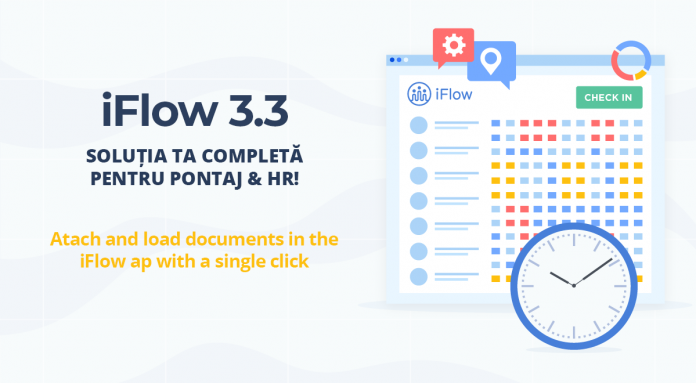
iFlow 3.3 – Load documents directly in the app





