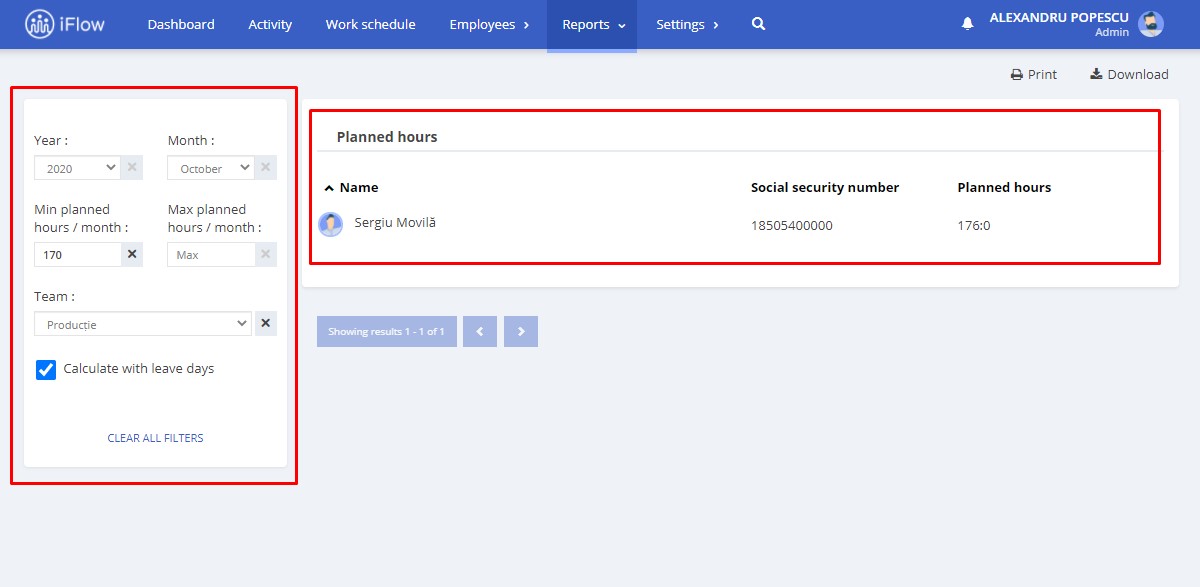The “Planned hours” report can be used to easily track the number of hours planned for each employee through the Work schedule panel. This report is specially intended to help companies whose employees work in shifts, have working hours longer than 8h/day or in other cases.
The three columns in the report are:
- Name – the full name of each employee added to the app that has a work schedule for the selected period in the filters
- Social security number – if it is filled in the employee’s profile
- Planned – total hours scheduled using the Work schedule panel
The filters that can be used to view the report
Year – select the year you want to check
Month – select the month for you want to check
Min scheduled hours/month – minimum scheduled hours required
Max. Scheduled hours/month – maximum scheduled hours required
Team – select a team from a list of all the teams in your account
Calculates with leave days – if this filter is checked then the hours with leave events will be calculated
The report can be downloaded in Excel or directly printed using the buttons on the right side.