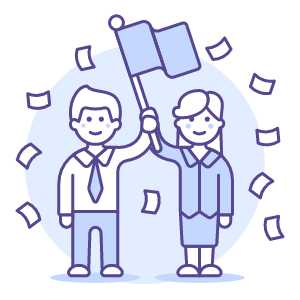The possibility to set multiple employment intervals for one employee. Even more, each time an employment contract ends you can select an end reason.
Employment intervals
These intervals can be completed in each employee’s profile. You access the employee Profile, click on the “Settings” button next to the “Profile” button, then scroll down. You fill in the start and end dates for fixed-term contracts, and for open-ended contracts, you only fill in the start date.
You can add multiple job intervals for a user by simply pressing the “Add new Interval” button.
When you fill in an end date, you can also select a reason. See below details for the reasons.
Employment end motivations
End reasons can be selected when an employment interval is over. There is a list of predefined end reasons. They are:
- No motive
- Child-care leave
- Terminated contract
- Unpaid leave
If you need another reason that it’s not on the list, you can easily create it. How can you do it?
- From the Employee menu – Employment end motivations
- Click on “Add motivation”
- Fill in
- Click on “Add”
After you followed these steps, you will find the reason in the list.