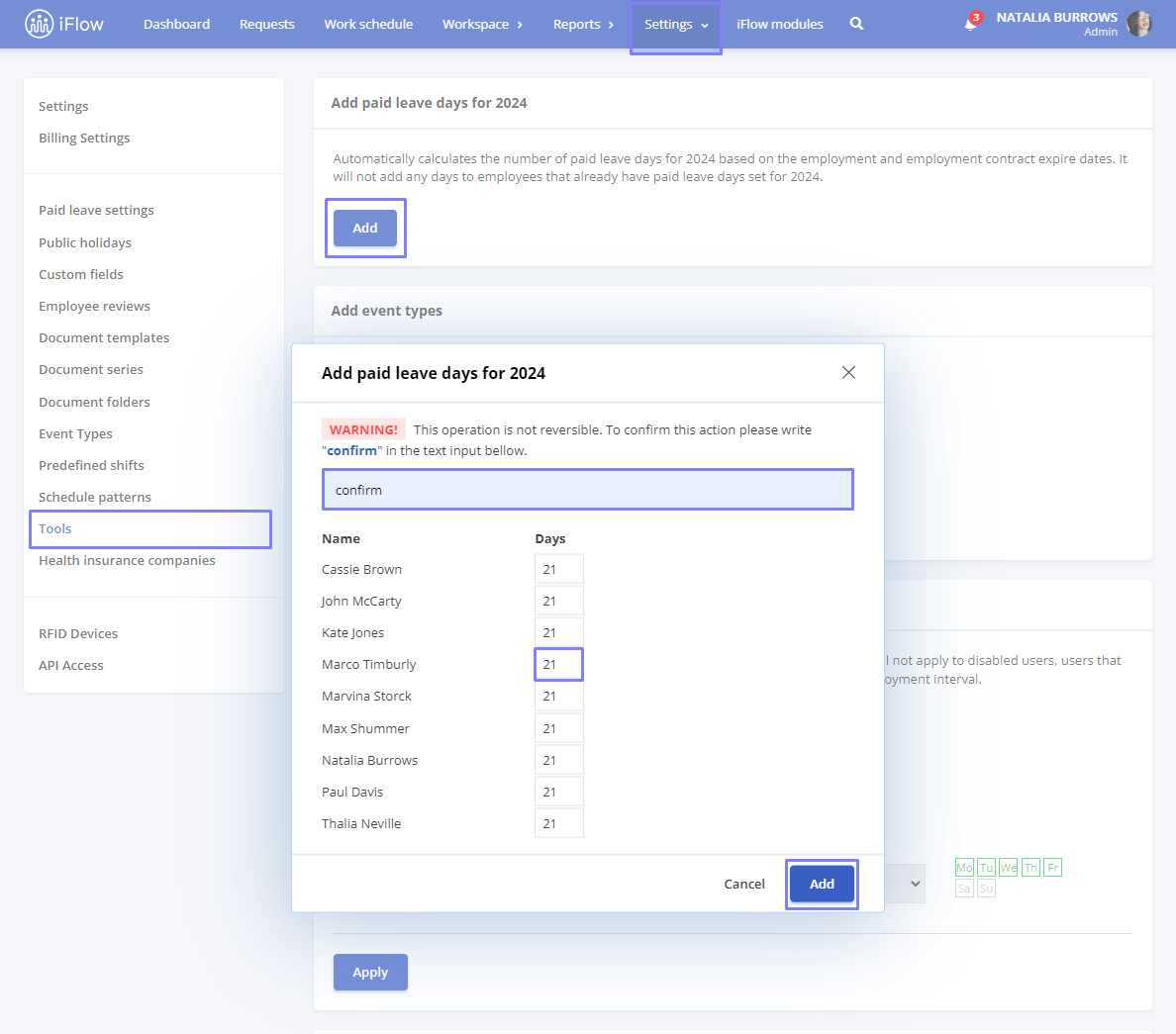- Go to the main menu Settings – Tools
- Click on the Add button in the Add Vacation Days for 2024 section
The application will generate the list of employees and automatically allocate vacation days as follows:
- It takes the number of paid leave days allocated for each employee in the previous year. Thus, employees will receive for 2024, the same number of days they had in 2023
- The initially predefined number is allocated according to the company’s settings for employees without a vacation history
The number of paid leave days can be modified directly in the open allocation box. If all the information is correct, type “confirm” and click Add.