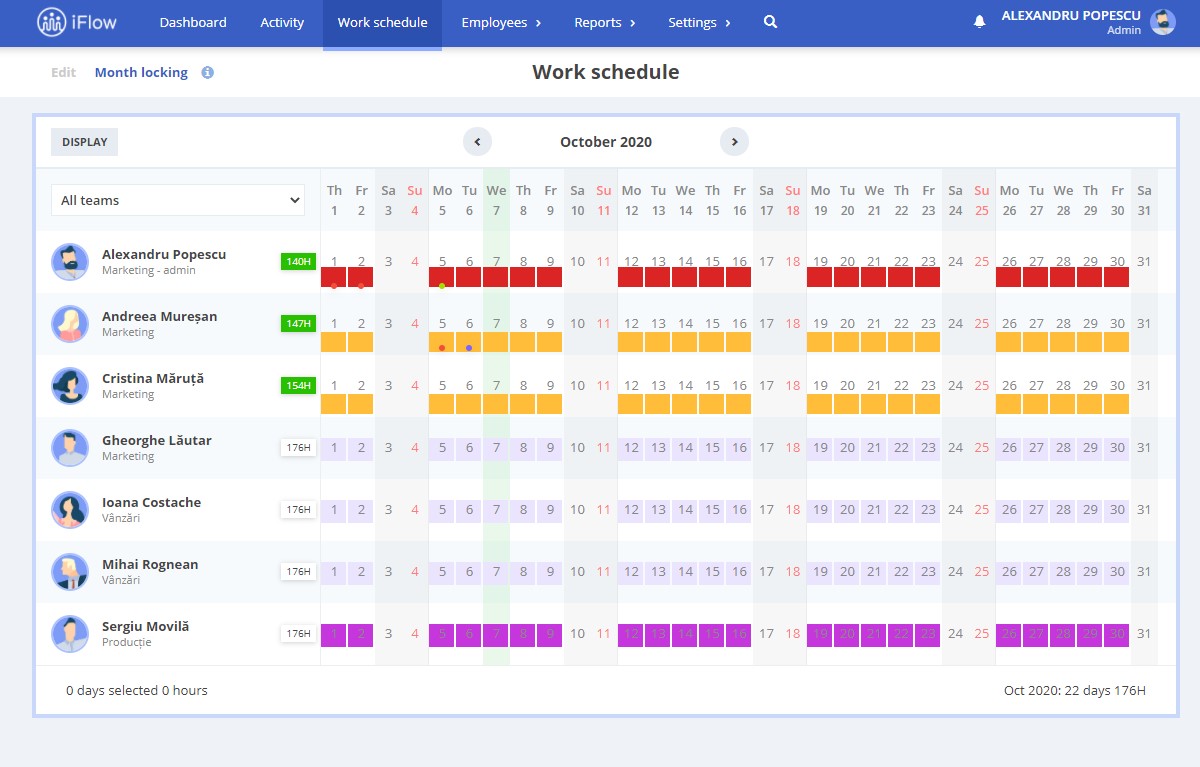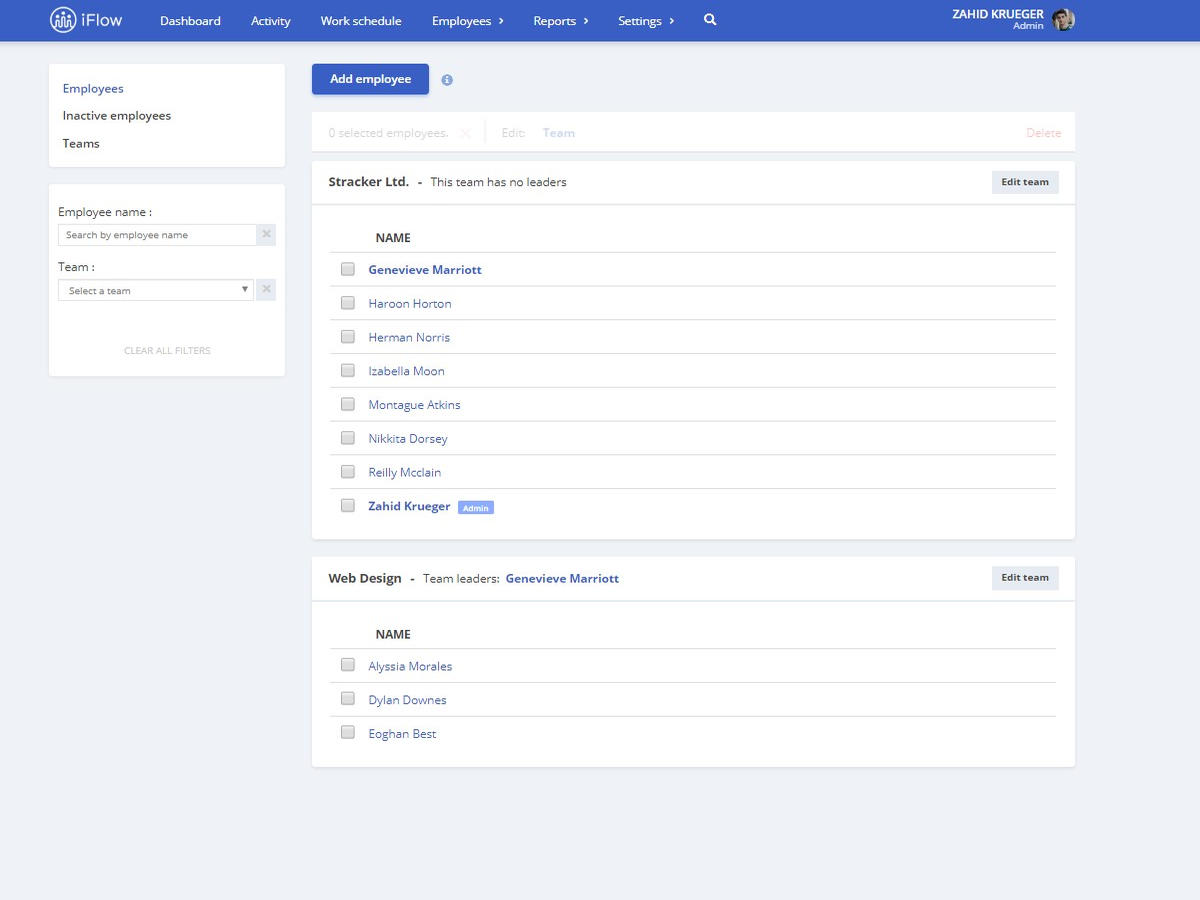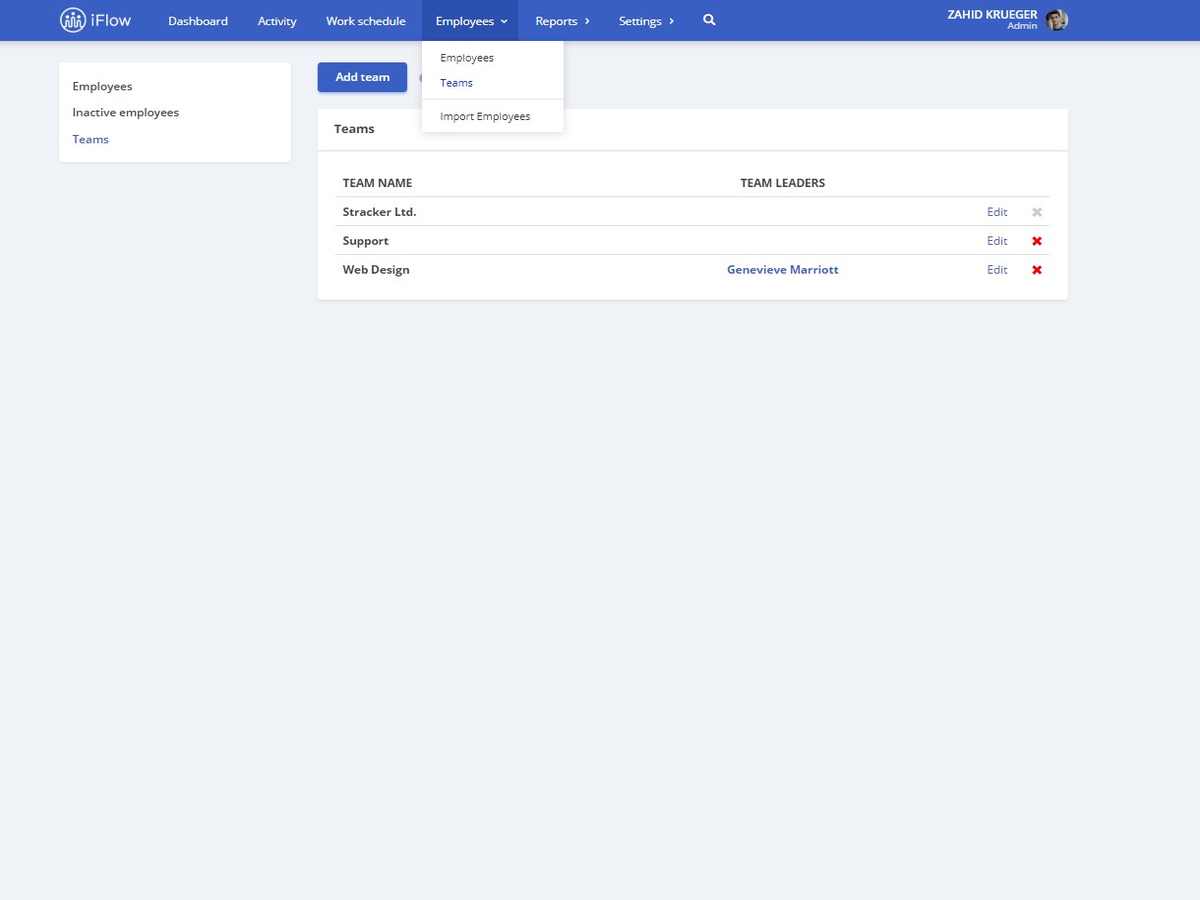What is the Work schedule panel and how does it work?
This is the panel where you set the work schedule of your employees. This a very important aspect of the app. When you enter it you will see the representation of your work schedule for the current month.
The actions you can do in this panel:
- Edit your employee’s work schedule
- Month locking
- Display settings: graphic, hours, hours + total
- Header display settings: day, name, day + name
- Add events to your employees
- Filter the panel on teams, work shifts, name, work position and many others
- Navigate to past or future months by using „<” and „>„
What is the Employees panel and how does it work?
This panel contains all the employees added to the app.
The actions you can do in this panel:
- Add a new employee
- Move employees from one team to another
- Edit the employee’s profile by clicking on his name name
- Delete employees
- Access the “Inactive employees” menu if you want to delete an employee forever or you want to enable a disabled employee
What is the Teams panel and how does it work?
In this panel, you can find the list of your company’s teams.
The actions you can do in this panel:
- Add new teams
- Edit already existing teams
- Delete teams
- Choose team leaders
Keywords: work schedule, employee schedule, shifts, teams