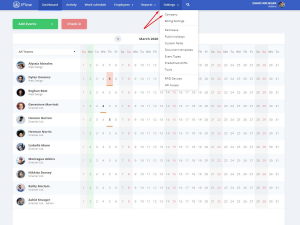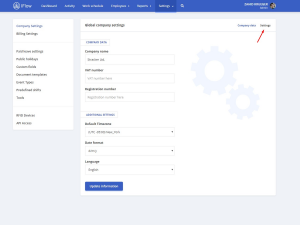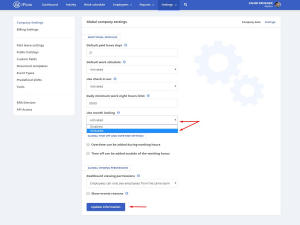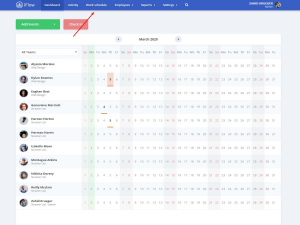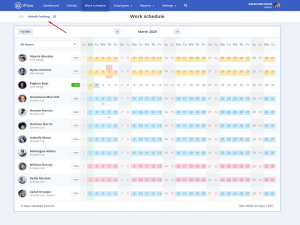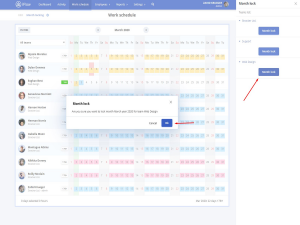This feature allows the locking of a month. On a locked month you can’t perform any actions that will modify the data from the timesheet, for example: adding events, changing the work schedule and adding real attendance.
Who can lock a month?
- Admin
- Team leader (for the teams he coordinates)
- Member (who has permission to edit the work schedule)
Who can open a month after it was locked?
- If the admin locks a month, only he can open it
- If a team leader locks a month, only he and the admin can open it
- If a team member locks a month, only he and the admin can open it
- If a team leader locks a month, a team member can’t open it (even if he has permission to edit the work schedule)
How do I activate this feature?
- “Settings” in the main menu
- Select “Company”
- Click on “Settings” from the submenu (next to company data)
- Choose “Activated” at the “Use month locking” section
- Click on “Update information”
How can I lock or unlock a month?
- From the “Work schedule” panel
- Click on “Month locking”
- Click on “Month lock” for the teams that you want to lock the month for
- Confirm by clicking “Ok”
- To unlock click on “Month unlock”
- Confirm by clicking “Ok”
Keywords: month locking, end of the month, monthly report