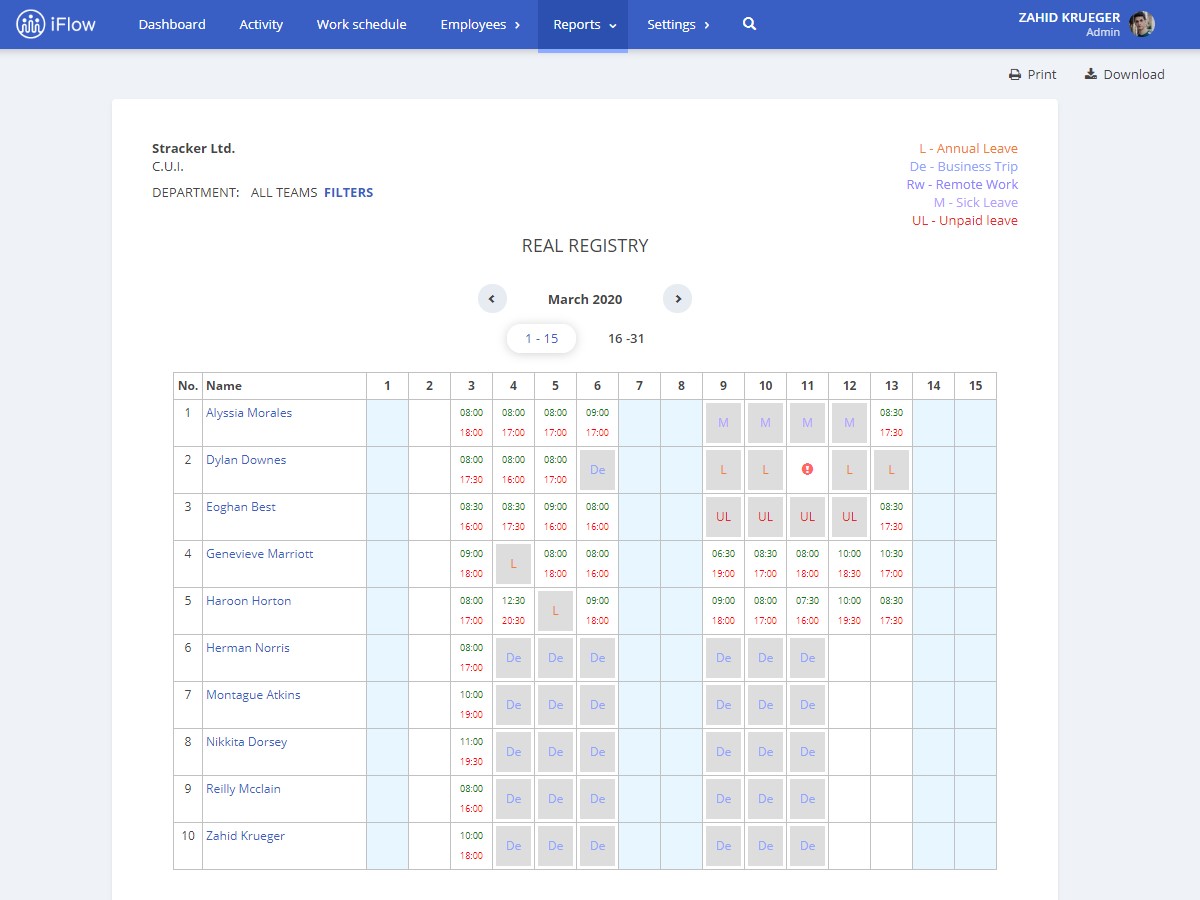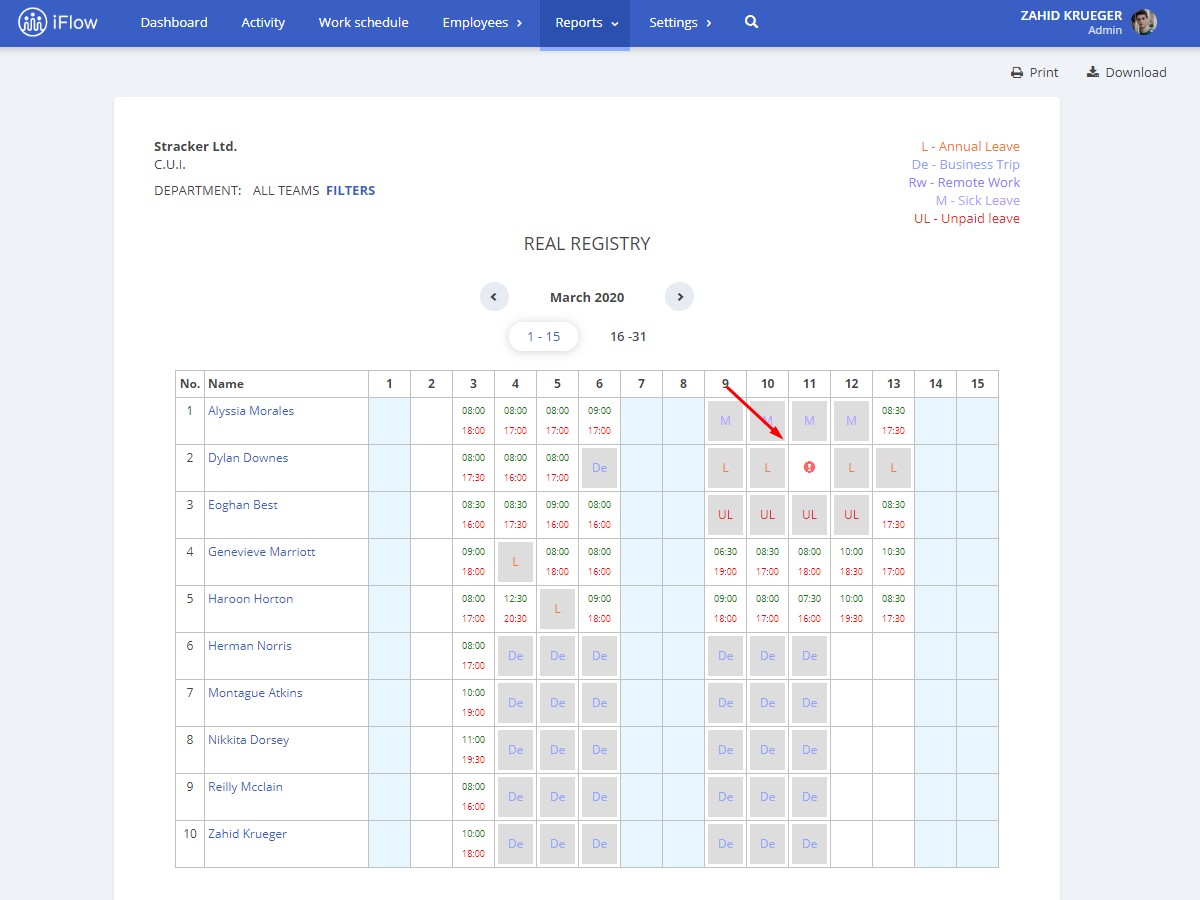The “Real registry” report is for the companies that are using the check-in/out feature.
In this report, you will find the data of each employee’s in and out. You will also see events like paid leave, sick leave or any other event that you set to appear in the report.
How do I access the Real registry?
- “Reports” in the main menu
- Select “Real registry”
The report contains all the data registered by check-ins/outs, no matter the way they were added in the app: manually added or check-in/out from a desktop or smartphone.
In the up right corner, you can see the legend. This report can be printed or downloaded.
Every event has a link directly to the “Day data” page of each employee’s profile.
If there are any errors, you will be able to see them in the report. See the image below. By clicking on it you will get redirected to the problem.
Keywords: real registry, daily attendance