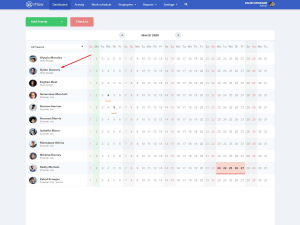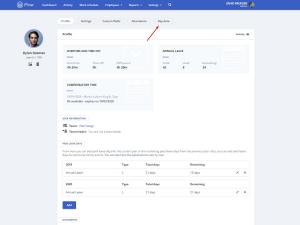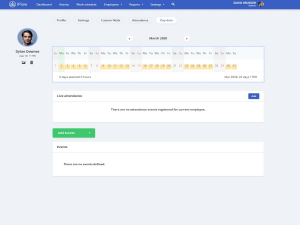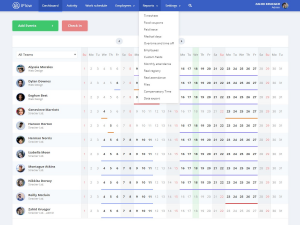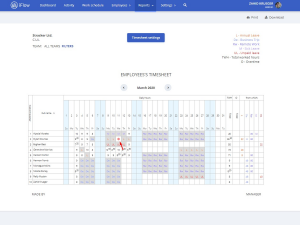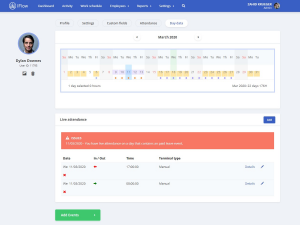The “Day data” page was created for every user. You can view the activity of your employees, during a day or a time frame of your choice, in just one place.
What does this page contain?
- Live attendance
- The planned worked schedule
- Events
What can I do from this page?
Besides the fact that you have all the information in one place, you have the possibility to add, edit events.
How do I access the “Day data” page?
This page can be accessed in two ways:
- From each employee’s profile
- From the Timesheet report with data source set on “Live attendance”
How do I access it from an employee’s profile?
- “Dashboard” from the main menu
- Click on the employee
- Click on “Day data”
How do I access it from the Timesheet report?
“Day data” can be accessed from the Timesheet only if there is an error, you will be able to see it in the report with a symbol. You can click on it and the website will take you to the day data page. See the images below.
Keywords: daily activity, requests, approval, reject