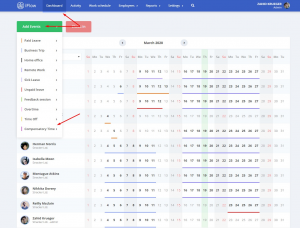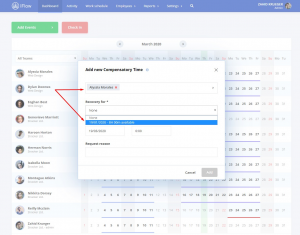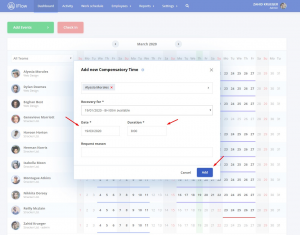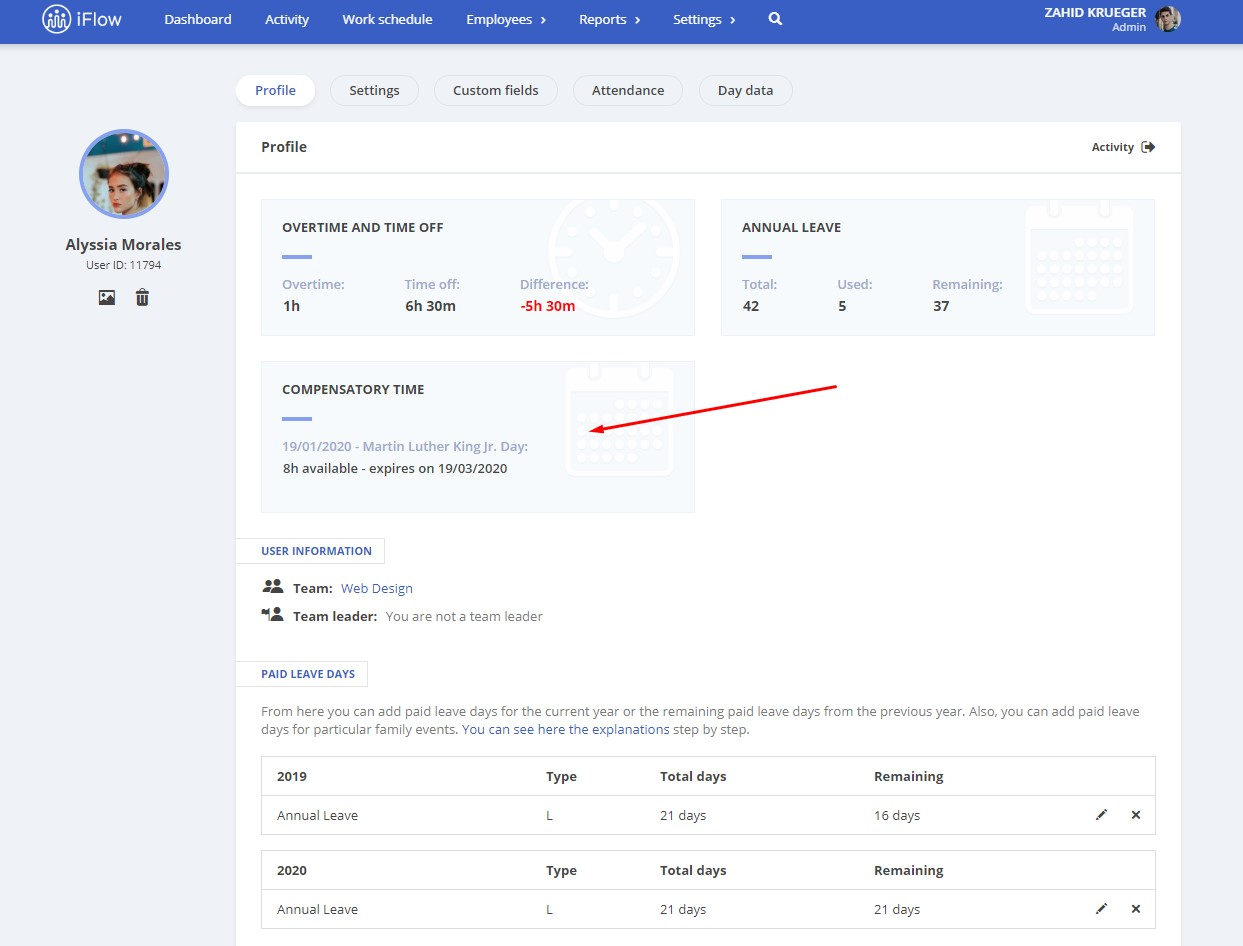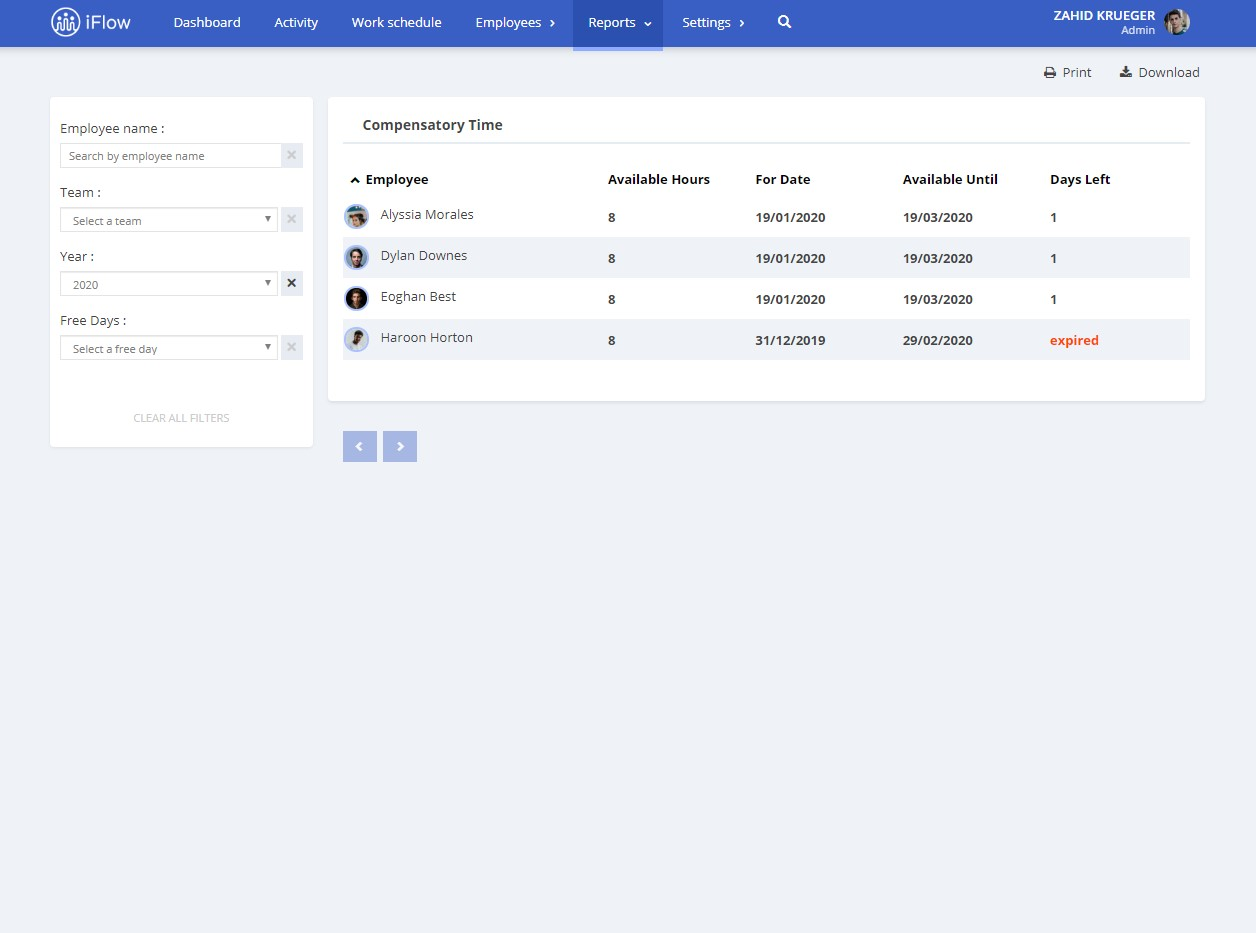The Compensatory time event is used when your employees worked during a legal holiday and they need to be compensated with days off or paid extra.
The “Compensatory time” event registers the overtime hours worked by your employees during a legal holiday and helps you keep track of these hours.
There is a 60 days time limit for when you can set these off days. If you don’t respect this limit, the hours for the day off will disappear.
You can see the number of hours in each employee’s profile or in the “Compensatory time” report.
How do I add the Compensatory time event?
Before you add this event, you will need to set a work schedule for the employees on the legal holiday days they are working.
- From “Dashboard”
- Click on “Add event”
- Select “Compensatory time”
- Select the employee/employees
- Select the day for which they are doing recovery for
- Complete the duration
- Complete the request reason (optional)
- Click on “Add”
Note! When you add this event, in the list of “recovery for” you will see all the legal holiday days on which your employees worked. But you can add the event only for the employees who had a working schedule on that certain date.
Example: Employee 1 worked on 01.01.2020 and employee 2 worked on 24.01.2020. When you are going to add the event for employee 1, in the list of “Recovery for” you will see 01.01.2020 and 24.01.2020, but for employee 1 you will only be able to choose 01.01.2020 (because that’s when that employee worked).
Record of compensatory time on the employee’s profile
On the employee’s profile, you can see the number of compensatory time hours along with the legal holiday they worked on. Also, you can see if they are still available or if they expired.
Record of compensatory time in the “Compensatory time” report
In this report, you can see: the name of the employee who has compensatory time available or expired, the date in which they worked, the number of available hours and the date on which they expire.
You can filter this report by:
- Employee
- Team
- Year
- Legal holiday
You can print the report or download it as an Excel file.
Keywords: compensatory time, report compensatory, list of working holidays